Hiding and showing curves
For the selected Animation clipAnimation data that can be used for animated characters or simple animations. It is a simple “unit” piece of motion, such as (one specific instance of) “Idle”, “Walk” or “Run”. More info
See in Glossary, the Curves viewThe area in the Timeline Editor window that shows the animation curves for Infinite clips or for Animation clips that have been converted from Infinite clips. The Curves view is similar to Curves mode in the Animation window. More info
See in Glossary includes a hierarchical list of the properties with animation curvesThe curve drawn between keys set for the same animatable property, at different frames or seconds. The position of the tangents and the selected interpolation mode for each key determines the shape of the animation curve. More info
See in Glossary. Expand, collapse, select, and deselect the properties in this list to filter which animation curves show in the Curves view.
For example, to show only the X-axis animation curves for the position of a GameObjectThe fundamental object in Unity scenes, which can represent characters, props, scenery, cameras, waypoints, and more. A GameObject’s functionality is defined by the Components attached to it. More info
See in Glossary, expand Position, select the Position.x property, and then press F to frame the animation curve for the Position.x property.
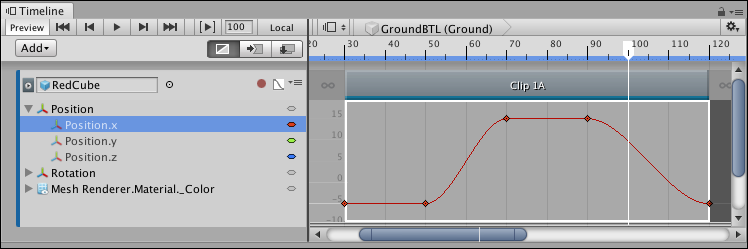
There are many ways to expand, collapse, select, and deselect animation curves:
Click the Triangle icon of a parent property to expand and collapse its list of child properties.
Hold Shift and click to select contiguous properties.
Hold Command/Control and click to select discontiguous properties. Hold Command/Control and click a selected property to deselect it.
- 2019–08–20 Page published
Did you find this page useful? Please give it a rating: