2D and 3D mode settings
When creating a new Project, you can specify whether to start the Unity Editor in 2D mode or 3D mode. However, you also have the option of switching the Editor between 2D mode and 3D mode at any time. You can read more about the difference between 2D and 3D Projects here. This page provides information about how to switch modes, and what exactly changes within the editor when you do.
Switching between 3D and 2D modes
To change modes between 2D or 3D mode:
- Open the Editor settings (top menu: Edit > Project Settings, then select the Editor category).
- Then set Default Behavior Mode to either 2D or 3D.
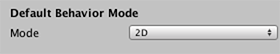
2D vs 3D mode settings
2D or 3D mode determines some settings for the Unity Editor. These are listed below.
In 2D Project mode:
- Any images you import are assumed to be 2D images (SpritesA 2D graphic objects. If you are used to working in 3D, Sprites are essentially just standard textures but there are special techniques for combining and managing sprite textures for efficiency and convenience during development. More info
See in Glossary) and set to Sprite mode. - The Sprite PackerA facility that packs graphics from several sprite textures tightly together within a single texture known as an atlas. Unity provides a Sprite Packer utility to automate the process of generating atlases from the individual sprite textures. More info
See in Glossary is enabled. - The Scene ViewAn interactive view into the world you are creating. You use the Scene View to select and position scenery, characters, cameras, lights, and all other types of Game Object. More info
See in Glossary is set to 2D. - The default game objects do not have real time, directional light.
- The cameraA component which creates an image of a particular viewpoint in your scene. The output is either drawn to the screen or captured as a texture. More info
See in Glossary’s default position is at 0,0,–10. (It is 0,1,–10 in 3D Mode.) - The camera is set to be Orthographic. (In 3D Mode it is Perspective.)
- In the Lighting Window:
- SkyboxA special type of Material used to represent skies. Usually six-sided. More info
See in Glossary is disabled for new scenesA Scene contains the environments and menus of your game. Think of each unique Scene file as a unique level. In each Scene, you place your environments, obstacles, and decorations, essentially designing and building your game in pieces. More info
See in Glossary. - Ambient Source is set to Color. (With the color set as a dark grey: RGB: 54, 58, 66.)
- Precomputed Realtime GI is set to off.
- Baked GI is set to off.
- Auto-Building set to off.
- SkyboxA special type of Material used to represent skies. Usually six-sided. More info
In 3D Project mode:
- Any images you import are NOT assumed to be 2D images (Sprites).
- The Sprite Packer is disabled.
- The Scene View is set to 3D.
- The default game objects have real time, directional light.
- The camera’s default position is at 0,1,–10. (It is 0,0,–10. in 2D Mode.)
- The camera is set to be Perspective. (In 2D Mode it is Orthographic.)
- In the Lighting Window:
- Skybox is the built-in default Skybox Material.
- Ambient Source is set to Skybox.
- Precomputed Realtime GI is set to on.
- Baked GI is set to on.
- Auto-Building is set to on.
Did you find this page useful? Please give it a rating: